装系统后开机提示“windows failed to open the ramdisk image”怎么办
来源:U大侠 时间:2019-11-28 浏览:1110
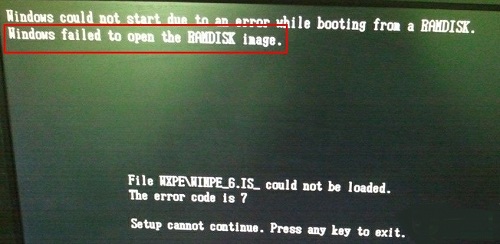
如上图所示就是在安装完系统后重启电脑时出现的提示:
Windows could not start due to an error while booting from a RAMDISK.
Windows failed to open the RAMDISK image.
File WXPE\WINPE_6.IS_could not be loaded.
The error code is 7
Setup cannot continue.Press any key to exit.
原因分析:
出现这一现象的主要原因是因为硬盘模式错误所导致的。
解决方案:
开启电脑进入bios修改硬盘模式
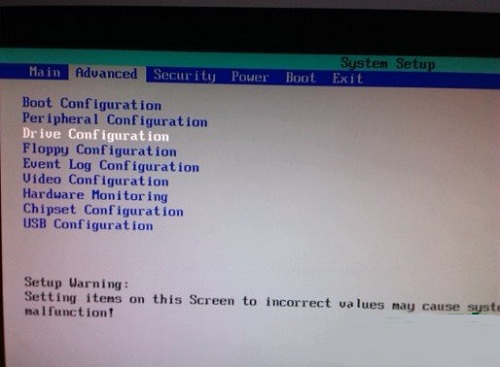
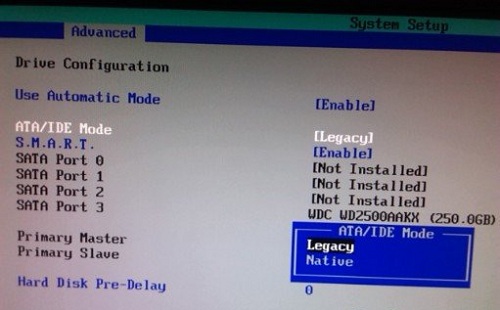
在修改完硬盘模式重装系统后要将硬盘模式改回来,否则在重启计算机的时候可能会出现蓝屏的情况。
更多精彩内容,请关注U大侠官网或者关注U大侠官方微信公众号(搜索“U大侠”,或者扫描下方二维码即可)。

U大侠微信公众号
有问题的小伙伴们也可以加入U大侠官方Q群(129073998),U大侠以及众多电脑大神将为大家一一解答。
相关文章
-
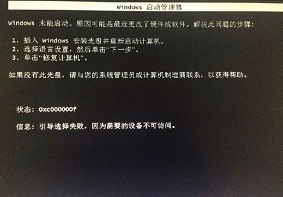
-
0xc000000f错误代码分析!重装系统后出现该问...
2019-10-14 709
-
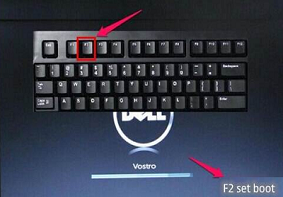
-
重装系统后电脑开机遇到0xc000007b蓝屏代码怎么办?
2019-08-15 2116
-

-
Win10没有激活无需重装系统 推荐一款激活神器--AACT
2019-09-29 287
-

-
Acer TMP253商务本怎么装Win10系统 使用U盘...
2020-04-14 53
-

-
Acer TMP273商务本怎么装Win10系统?使用U盘...
2020-04-16 60
-
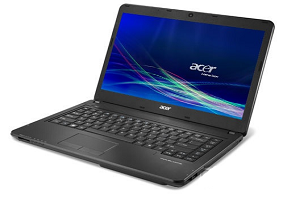
-
Acer TravelMate P243商务本怎么用U盘装系统...
2020-04-14 83
-

-
Acer TMP257商务本怎么用U盘装系统 通过U盘...
2020-04-15 54
-
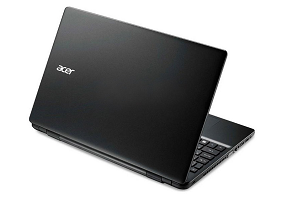
-
Acer TMP256商务本用U盘怎么装系统?通过U盘...
2020-04-16 46
-

-
Acer TMP277-MG商务本用U盘装系统怎么装?U盘...
2020-04-17 47
-
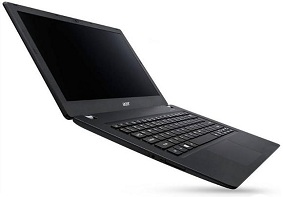
-
Acer TMP236M商务本用U盘装系统怎么装 通过U...
2020-04-21 61
